|
The Aero Peek: How To Use or Disable the Windows 7 Aero Peek Feature?
In Windows Basic, when you click the Show desktop button, it minimizes all open windows to display the desktop. In Windows Aero, when you point to the Show desktop button, all open windows appear transparent which allows you to quickly peek at the desktop. If you wish to use the Aero Peek feature, make sure your system meet the minimum requirements to run the Windows Aero desktop (the title bar of the active window is translucent when it is not maximized).
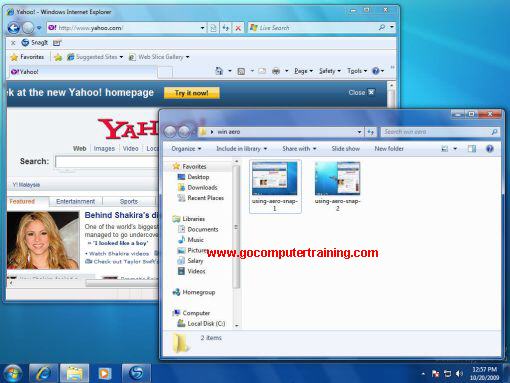
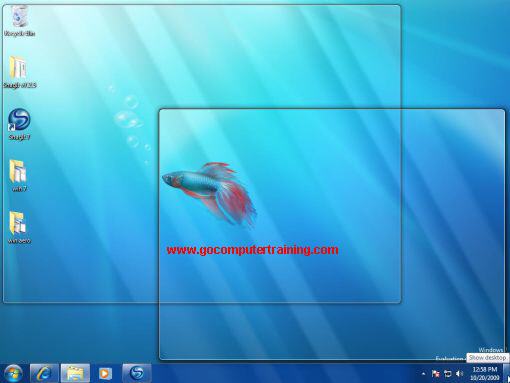

Custom Search
Back to Top
|
Google Search:
Custom Search
Free Newsletter
Get your free subscription below to download two ebooks and improves your computer skills or click here for details.
Windows 7 Upgrade
Windows 7 Full Version
|
|||
|
Enjoy This Site?
Then why not use the button below, to add us to your favorite bookmarking service? |
||||
|
| Home | Computer Hardware | Install Windows | Vista Training | Windows 7 Tutorials |
| FREE E-books | Office 2007 | Office 2003 | Internet & E-mailing | Sitemap |
| Computer Networking | Windows Registry | Backup Data & Recovery | Computer Security |
|
||||
|
| ||||
